Make a Bag Worth Bragging About!
Lazies, I didn’t realize I needed this photo keepsake ‘Brag Bag’ with my dog’s picture on it until I went to Japan on business. I needed something special for the trip abroad and wait until you hear more about the solution I came up with. This is my ‘doggie bag’, which I made using fabric sheets and my inkjet printer. Claim the printable tutorial (valued at $9.95) for FREE below!
My sleeping dog Honey looks perfect on this small handbag.
Make a Keepsake Photo Purse
Have you considered making a little handbag of photo treasures? It’s easier than you might think, it’s a great way to carry photos with you, and the bag is sure to be a conversation starter where ever you go. I used pictures of my dog Honey and her sister Sweetie for this example. Sweetie lives next door and the girls get together for playdates. This is Honey taking a snooze.
I used one of our FREE project sheets that work with a number of our designs. I’ve prepared a printable tutorial to use with fabric printer sheets and Microsoft Word to create your very own treasured Brag Bag.
Start With A Small Purse Design
For this project, you’ll need to purchase our Katy Bags pattern #121 and letter-sized cotton fabric printer sheets. The project sheet includes directions on how to use the text box function in Microsoft Word to locate photos where you like. You can use any bag design and incorporate your own treasures into the construction.
The Katy Bags pattern LGD121 includes options
and directions to embellish and try different handle styles.
Travel With Your Photo Bag
I decided to make this project to take with me for a trip to Tokyo, Japan. When I had visited the year before, a number of people shared pictures of their pets via their cell phone camera. I decided that carrying Honey and Sweetie around with me would be a great ice-breaker – and it was.
One evening, Carolyn and I went shopping at the mall. We walked into a store called ‘The Dog Depot’ and I held-up my purse for the staff to see. I was accepted as a dog-lover immediately.
Here’s the back of the doggie bag. I had so many pictures that it was hard to choose. So I used a bunch of little pictures to make a collage. I love the big picture in the middle of Honey and Sweetie sticking their noses between the rails of the deck at Sweetie’s house. Sweetie is on the left, Honey is sticking her tongue out. I placed small pictures of the girls all around the big center picture.
I created a photo collage for the back of the purse.
Honey and her sister Sweetie are in the main picture.
Select Keepsake Images
To get started, I first made any adjustments to the photos in my photo program. I resized, cropped, rotated, etc. Then I used the text box function to place photos all over the print area.
The FREE printable tutorial includes step-by-step directions for working with Microsoft Word text boxes for photo placement. The handle shown is one handle from a pair offered by Clover, item #6333.
Note: This post contains affiliate links. I may earn a commission if you order through those links at no additional cost to you.
Printable Fabric Sheets for your Inkjet Printer
I really like the feel of the cotton injet fabric sheets. There are plenty of brands available.
Remember to get the FREE printable tutorial below.
That’s Pinterest-ing!
Follow me on Pinterest and pin this post to your Pinterest boards.
Subscribe to receive emails for my blog and newsletters about new patterns and project ideas.
Enjoy!
Joan
Sew With Joan Online Classes | Joan’s Sewing Group | Pinterest
Like and share this post with your stitchy friends.

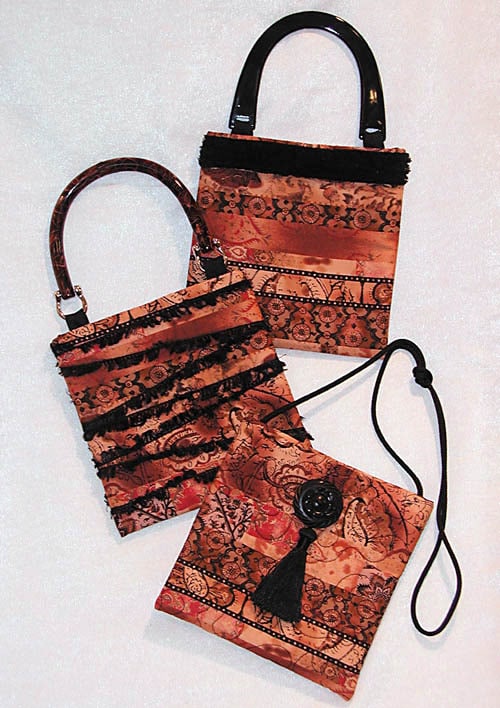


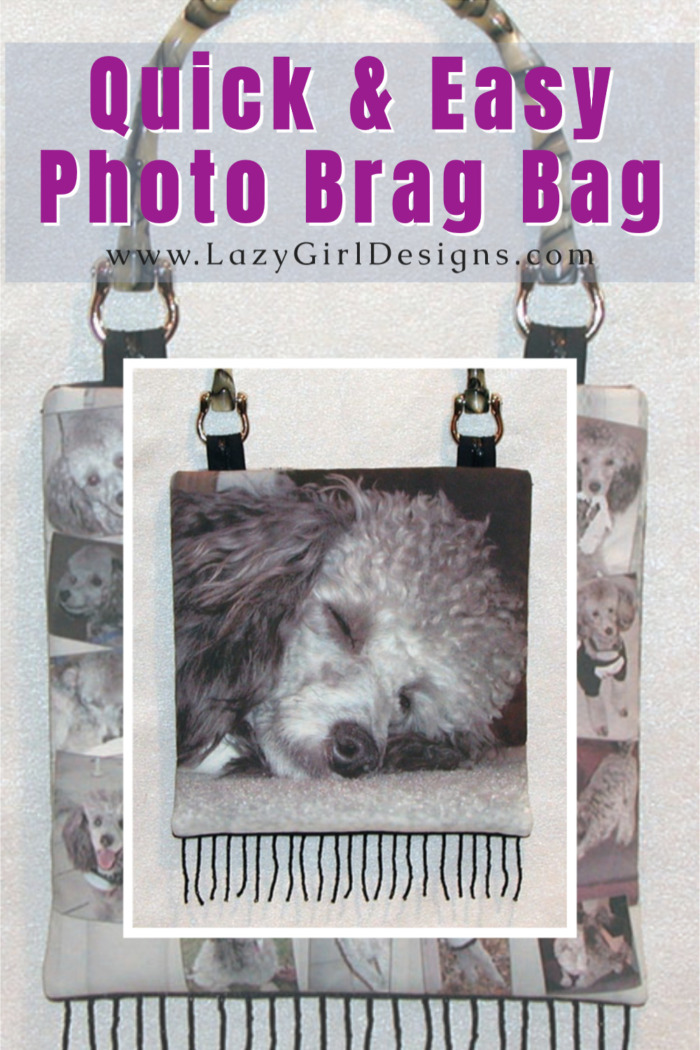




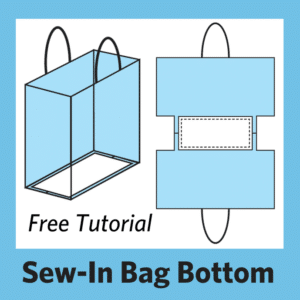






Joan, now that I’ve seen the candid shots of Honey, I remember where I’ve seen her! I loved this idea when I first saw it, and definitely need to get a Darcy bag made ASAP.
Cheryl
Absolutely adorable!
CUTE BAG, MY SUZY WOULD LOOK ADORABLE ON A BAG. SHE IS A RED WIRE HAIR DACSHUND. SHE IS ADORABLE WITH HER WIREY, CURLY HAIR.
MY MOTHER WOULD LOVE IT.
THANKS FOR THE HELP,
MARY B IN FW, TX
Pingback: Purse Patterns, Tote Bag Patterns, Quilt and Sewing Patterns from Joan Hawley of Lazy Girl Designs
i greally cute idea and grandparents pix is another great one for lil one brag bags. maybe call it grammy’s brag bags! that mite b a great idea . i just wanted to state it was a nice idea. jan
Oh dear me! Make that little one black instead of silver and you’ve got our baby girl, Brie!!! Your purse is fabulous!!!
Would look great with Brie on the front and her older brother (our Devon Rex, Rebel) would look grand on the back. Then it would be “reversible”!!
Brie is the only poodle I know who washes her face. She learned from watching our two Devons wash their faces, but no front paws for her. She licks her hind foot and then rubs her face and repeats the process till she’s satisfied she’s clean enough. And Rebel washes her face, too, although occasionally he’ll get his tongue hung up in the long hair from one of her ears! LOL!!
They’re not spoiled, we’re just well trained.
Thanks for the great idea!
Lisa in Louisiana
I just love your puppy bag! I so need to do something like that to show off my Sadie Mae (golden retriever who thinks she is a human) and Medusa (cat who thinks she’s a dog and human). LOL My animals are just like children to me, love them completely and totally. Off to investigate how to get them on a bag for myself! Thanks for the great ideas.
Margi
Hi, This would be great we just had a litter of puppies and I love to show off baby pictures. Thanks for the instructions..
Well…if that isn’t the greatest idea! Maybe if I put my pup Pepi’s photo on a bag, he’d not sit on or burrow under my fabric (which is what he’ll try to do when I’m sitting and working on something!!!!) I love your designs and have done some of them. Keep up the good work!
love the doggie bag, would love to do one with my doggie. we have a good neighbor doggie that would be really cute there too. Very fun idea.
Oh, I would love the purse with my cutie pie on it. Max the cat is very photogenic, and I have tons of cute pics. I am so glad Pat sent us to your blog!
Love the bags! I don’t have any furry friends unless you count the cattle!
How super cute is SHE!!! I miss my doggies so much!! What fun to have you join my ‘road trip’… thanks Joan!!
This is beyond cute! The picture of Honey just jumps off the page. Thanks for the recommendation of the EQ sheets for projects. I didn’t know they made one. Found your blog from Pat Sloan’s National Quilting Day posts. Thanks for participating with us!
Becky
Tres adorable! How would my two crazy dogs, Moose and Rowdy, ever sit still for a photo? They wouldn’t! But maybe the cats…Penelope and Slinky just might! They’re always ready for a photo op!
Thanks for all the tips on the printer sheets…another project to try!
Meri
Love the bag! I had 3 furry friends and am down to one. Maybe I can find a pic of the queen, Chili, and make a cute bag to remember her by! 😉 I also have a friend who is a dog rescuer….she might like a bag also! Love it Love it Love it!
There is no doubt that i am a dog lover…..i have five of them
but i also have a parrotlet and she would look great on a purse too!
She is green so she would go with everything lol
Found your blog from the Pat Sloan group….interesting
Carolyn
Love the purse. DD is a dog lover and a vet. Will have to try it for her. Also found your blog through Pat Sloan
Just love the purse. My daughter would love one to showcase her wonderful puppy Chester who is a shitzu/poodle. What a great idea
Pat Sloan’s Road Trips lead us to the most marvelous places. I really enjoyed your tips about printing on fabric, and the pictures of your furry friends. I’m thinking that I need to make one of these for my MiL for Mother’s Day, featuring our Boxer, Ginger, and her miniature poodle, Toby – they have a lot of fun on their “Play Days” just as Honey and Sweetie do. Ginger loves to stay with “Grandma” and “Uncle Toby” – and since Toby weighs 5 lbs to Ginger’s 70 lbs, there’s usually a photo op in there somewhere!
What a cool purse. I love all of your patterns. Thanks for participating with the Sloanie group in our virtual retreat. I have the greatest picture of my brother and my childhood dog, Rusty, both looking down at a game board. It is so funny because they look like they are playing the game. That would look great on a purse!
I read your blog every update and loved this bag the first time I saw it. I searched for your patterns on my outings yesterday and could only find the Gracie Bag – need to visit your website, my Lola would look great on a bag. :o)
Very nice! I have four dogs that would look adorable on it too! Something to try…..thanks!
Oh, I love that purse. What a wonderful idea and I have a perfect picture for that project. Love your site and visit it often. Mary
Hi Joan
LOVE your little doggie bag! And Honey is so darn cute!
I am on your yahoo group, and also a Sloanie.
We have three cats in our home. Sammy is an orange tabby and is diabetic. I give him insulin shots twice a day, but he is doing well. Felicity is a very fluffy, loving and BIG calico, and Molly is a white/caramel one eyed sweetheart. She was hit by a car when she was a kitten. She belonged to my mom, but we took her in when Mom passed away last year.
I love this bag, and the picture is so adorable!
I rescued my dog, Sookie, on a quilting retreat at a convent. How funny is that? The Sisters loved the dog, but they really needed someone to take her home. We had been wanting a dog, but I really wanted one that would be free. There was a real devine intervention when Sookie came into our lives.
I rescued my cat, Izzie, too. Two of my cats went mysteriously missing. My neighbor knew that I was having a hard time with it, especially when I went chasing her cat because I thought she was mine. The next day Jennifer brought a cat to me from her dad’s farm. Someone had dropped him off and all her dad was feeding him was cornbread and bologna. He tried, I guess.
My best friends kids gave her a purse with all 8 of her grandchildren on the front. They paid a lot of money for it from a professional photographer. Everywhere we go people stop her about her purse. It’s so sweet! Now I can make me some with my real kids, my grandkids, and my furry kids!
Thanks, too,for telling us about the EQ printable sheets.
I visited you yesterday from another blog, and today Pat Sloan sent us your way! Thanks for participating in the retreat!
I don’t have any pets at the moment but I have three granddogs, the purses are GREAT gifts. Love your purses…….
I love the pics of your babies on the purses! I definitely need to do that with my two boxers. Except maybe I would need to make a tote bag to be able to see all of them! 🙂
Love the purses, Pat Sloan sent me and I am so glad she did. I have 4 cats that allow us to reside in our house with them. We are convinced that they let us stay due to our having thumbs so that we can open food cans and start fires. Have a great day.
Karey
Hey Joan – There’s light at the end of the washing machine tunnel! Serena’s responding to the new medicine. We might even risk an Easter vacation East after all.
Don’t have any pets.
Am enjoying Pat Sloan’s retreat.
Love your bags.
Pat Sloan’s Road Trip sent me here and how adorable! I have 2 dogs and 5 cats and would love to “take” them with me everywhere on a bag. Great idea!
Love the doggy bag, I’d like to make one with pics of all the dogs I’ve ever had. Thanks for the great ideas. The road trips Pat has been sending us in are such fun.
Barb D
I love my cats. We have mama cat and her son abner. We got them from the shelter. They are as different as day and night. I love your purse patterns I have quite a few of them. Well off to sewing. Have a great day. Debbie NY
Wow I just love the little poodle you have there on your purse. I have a pomerian that would also look cute on one. Thanks for the tutorial. This is my road trip from Pat’s but I have been here many times before that…
I so love your purse!!! It would be a big hit in the Horse World, too. I own two horses, an amazing pet goat, three cats, (one is a barn wonder), and a dog. I am very intrigued with the idea, and would love to give it a try. I have a lousy printer, but might entice a friend into printing for me 🙂 I’m so glad Pat Sloan sent me here, your blog is a treasure of information! I’m hooked!! Diane
My what a beautiful bag and baby !!!!! My in laws were poddle lovers but they had teacups ( I think that it what they were called ) Really cute dogs !!! Yours is so sweet. I would take her home in a minute.
Well have great day !!!
No pets but I’m an avid bird watcher. This is my favorite time of year–you never know what is going to stop at the feeder on the way through the area!
I have no pets of my own, but do have one granddog and two grandcats. Does that count?
Hugs,
Denny Shaw
Absolutely adorable. Will have to think seriously about this one as DD has a cutie.
So much fun.
sewing with a smile, dottie
Joan, what a cool idea! Now I could take my Sophie Tucker with me everywhere I go! And since she is getting very, very old, it will become a very special bag. Thanks for the great idea! susan
Thanks a lot, Joan, for sending us to Pat’s site, already spent some money there!! Love the picture of your pooch on the bag. Will need to make one with “Ruby’s” picture for my daughter.
If I could get my two kitties to sit still – and together – for a picture they would look great on a bag. But alas they are not cooperative!
I have Eclectus parrots and people are frequently asking me what they look like. You’ve just given me a brilliant idea. No more explaining,
Thanks
That purse is tooooooo cute!! Maybe I will do this with my grandchildren… I don’t think Oliver (our Cocker ) will sit still long enough to have his photo taken….
Well, my family nickname is Honey, so I’m not sure how I feel about all this…..*L*
However, I still want to be in the Sloanie drawing. I use EQ Printables too, btw.
Hello Joan…love this bag as well as your others. I’ve made several and find the instructions easy to follow and result in perfection! I will have to try this to show off my kitties. Thanks for joining Pat’s quilt retreat!
Gayle in TN
Hello, Joan! I’m a Lazy Girl and a Sloanie, too. Thanks for taking part in our weekend Sew Along. Your bag patterns
are the best! Nellie
That is one cute pup and one cute bag! LOVE it, it absolutely inspires me to take pics of my dogs fresh from the groomer and create my own darling puppy bag! Fabbo!
I saw your website on Pat Sloan’s sew-along and love your pet purse idea! I have a dalmation named Maggie who’s my screensaver on my computer. A purse is an even better way to show her off. I’ve been to your site before and remember how cute your purses are.
Oh those bags are so cute!! I ave made a bunch of you purses, and I am going to make a new summer bag this week, my cat’s love to sleep in my tote bags or a box, they are fussy LOL
Found you through Pat’s road trip. Great purse, love Poodles. I bought ours for DH after we lost a son. DH depression was bad, Brutus ,he named her, helped so much she is worth more to us than we will ever be able to say. I will make purse this summer. Thank you. Martha in Ohio
How cute! My Gallagher is always under my feet when I am sewing Lazies. I have to show him what I have finished or he will put his feet up on the table and knock down whatever I have up there.
Love the idea. I don’t nave a fury pet, BUT I do have a new GD. Her picture would work, then I wouldn’t have to drag it out of the purse to show everyone. Great Road Trip.
We have 1 furry pet. Holly the dog. She is a gift I got my hubby 4 years ago when my youngest daughter got married and moved out (taking her puppy with her). Holly is part rat terrier. We also have Shak a cockatiel, and several fish.
I love your purse patterns, have made several of them. What fun.
Howdy, very interesting idea for a picture purse….there are currently 3 furry friends at my house, our original beagle Sally, my son’s mutt-jack russell,beagle,american eskimo mix (mostly beaglish) and sigh my college daughters mutt-same mix but much more terrier type Duke is also living with us.
Thanks for going on our road trip with us!
We have a furry grancat, Marshall, living in our home. He is a trip! He is a really handsome guy and we adore him. We’ll be sorry when DS#2 moves to his own place in a few months. Of course, we have him really spoiled so maybe he’ll beg to come back to visit fairly often! lol!!
Love your bag patterns and have received many compliments on the ones I have made both for myself and as gifts for family & friends.
The doggie bag is so cute! Our two doggie pets are Janie and Jojo. Brother and sister we got from the pound when they were 4 weeks old. When they want something they come to the window and bark. They know exactly how to get our attention.
Love the pictures of Darcy. Perhaps she could get together with my Dougal and teach him proper behaviour. He at his bed not that long ago. Betty
Wow! My dog Abby and my cat Misha would look so cute on a bag! Great idea!
Love the purse and the magazine cover!
get idea! Think I need to make them for my kids, who miss their boys Max and Sully since they left home!!
I have three wheaten terriers who are as gorgeous as can be, but it is tough to get photos of them that show their real beauty!!! I have the same problem when I’m the subject of a photo! Another fun project to plan!
Joan, how adorable ! This makes me wanna give a try with pics of my yorkie Plume ! Quilting hugs, Selmy 😉
Hey! Love your site! Will definintely return. Once again, Pat has led me to yet another additive blog! Thanks for joining in on the fun. Love the purse! Miss having pets very much. Hopefully someday I can again!
Amy
Good Morning Joan,
Your “Honey” is adorable and I know several friends who’d love a bag like this too! I really like how you did the back of your bag with multiple pics! With 9 horses, 3 dogs, 1 cat and a full fish tank its too hard to pick just one 🙂
Vanessa B
I just love he purse with the pooch. My new puppy, Yukon the Siberian Husky, would love the be on a purse. I’ll put this on my list.
So glad you are on our road trip with Pat! We have an adopted greyhound who just turned four, we call her Dixie after one of her great-grandmothers…her racing name was Northern Itch!
We also have a calico cat named Patches!
Deane in FL
Hi Joan:
Your bag with sweet Honey is adorable. I have one sweet faced black lab named Boo who would look so cute on a bag (just getting him to sit for a picture is the issue….always have to bring a treat into the mix…you know?) And, in the very near future we will have a new kitten and my daughter just turned 16 and that was what she wanted for her birthday. Now, we just need to head to the animal shelter to find her kitten. I’ve always had cats and our last one was almost 21 years old when he died….it’s been a long, long time since I’ve had a kitten…….so this should be interesting.
🙂 Adrienne
Your doggie bag post and tutorial are perfect timing for me. We are missing our wonderful golden retriever, Joey, very much, and I have been thinking of projects to make using his photos. I am very glad to read your recommendatioon for the EQ fabric sheets, too.
Thanks so much,
Susan in ON
Thank you Joan for being our roadtrip today. Pat and all of her friends are making this weekend more fun than can be told. Love your bags.
We have neighbors behind us that have three dogs. One is a barker, one a howler and one a yapper. We fondly call them the chorus. When they are out and a siren goes off, the barker starts and then the others join in. The funniest part is that they stop barking all at the same time. It is as if the music has ended! It is such a hoot! Pat Sloan sent me over. Thanks.
What a great idea for a bag!! I think I need an extra big one since I have five cats or maybe I need to make five! Thanks for joining us on Pat’s quilting weekend!
Love the doggie bag! Found you through Pat Sloan! 😉 We have a Jack Russell Terrier whose name is Doogie and he is 14 years old. He thinks he’s human, too. He misses our girls terribly since they all left home and on their own now. So he sticks to my DH like a little lost puppy. Will definitely have to make one of these with his pic on it!
Pingback: Quilting The Kaye Wood Way » Quilting The Kaye Wood Way Episode 6. Joan Hawley
Hi! I was surfing and found your blog post… nice! I love your blog. 🙂 Cheers! Sandra. R.
give me one with a doberman on it