What is a Lazy Angle?
The block at the far left is a Lazy Angle block.
This block uses an ‘A’ and ‘B’ piece, as cut with the Lazy Angle ruler.
When pieced, a Lazy Angle block has a seam that runs from a corner (bottom arrow) to the center of a side (top arrow) when finished or sewn in place in a quilt.
The dotted line on the block to the right shows the seam allowance or the stitching line. When a block is sewn into place, the Lazy Angle seam ends exactly at the corner and the center of a side.
See where that Lazy Angle seam line exits just near the bottom right corner at the block edge? That weird exit point is the reason for the Lazy Angle ruler.
What does the Lazy Angle ruler do?
The Lazy Angle ruler allows you to cut two shapes ‘A’ and ‘B’ (shown above), in six sizes, from strips of fabric with no waste or scary math. Sew the ‘A’ and ‘B’ pieces together to make all sorts of interesting blocks.
How do I use the Lazy Angle ruler?
First cut a strip the size of the unfinished block needed. Need a 4 1/2″ unfinished block – cut a 4 1/2″ strip. Square the edge of the strip.
Place the Lazy Angle ruler on the strip (below), matching the 4 1/2″ mark to the cut edges of the strip. Cut along the angled edge. You just created a 4 1/2″ ‘A’. Now the strip has an angled edge.
Some tools require you to re-square the edge, losing a bit of fabric. The Lazy Angle ruler works with this cut edge so you don’t waste precious fabric. Just rotate the ruler (below), match the markings to the cut edge and cut along the squared edge of the ruler. You just created another 4 1/2″ ‘A’ piece.
The ruler is designed so that you can cut either shape from the cutting edges. So, if you only need ‘A’ pieces from one fabric, you don’t have to cut a ‘B’ to get back to the next ‘A’ cut. You won’t waste any fabric from cut to cut. You can cut any combination of ‘A’ and ‘B’ pieces you want.
Angles scare me – what about piecing?
I know, they scare me a bit, too. They don’t line up all nice and pretty like other pieces. There is usually a dreaded ‘dog ear’ involved – the little corner point sticking out when piecing. I call these points a ‘bow tie’.
Let’s talk about those bow ties – I like them. I keep them. I use them to my benefit. Some tools or techniques would have you cut those points off to create a blunt edge for matching during piecing. I feel quite strongly that an additional cut (to remove the end of a perfectly good and accurately cut piece) opens the door for problems.
Every time you cut you risk the chance of getting it wrong. I know that might sound like a dreadful perspective, but why would you needlessly add opportunities for errors with more cuts? Which would you prefer? A usable piece made from one cut or two? Hmmm. That’s a toughie.
Cutting corners, both literally and figuratively, is risky behavior in my humble opinion. I know that when I cut pieces using the Lazy Angle, the integrity of the piece is 100%. The pieces are good and I’m ready to sew. Why would I make another cut, removing a corner, which opens up the opportunity for a miscut, thus ruining a good piece?
How do the Lazy Angle blocks work together?
The Lazy Angle seam creates an interesting angle for your quilt projects.
You can also match the seam from one Lazy Angle block to the next. Here’s a good example where one Lazy Angle block can be composed of smaller block units. Match the seam on the two block units toward the right, to recreate the Lazy Angle design element.
What else can you do?
You can sew two ‘B’ pieces together for a half triangle rectangle.
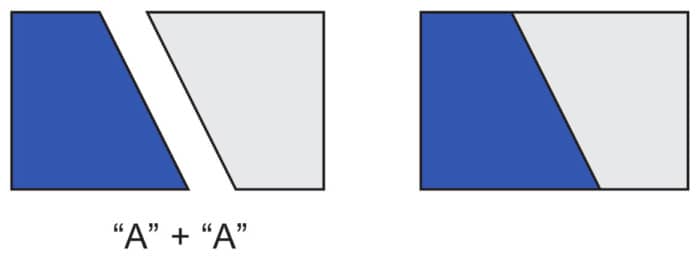
You can cut an ‘A’ or ‘B’ from something other than a strip. For instance, make a block (Lazy Angle, four-patch, nine-patch) then use the ruler to cut an ‘A’, then sew another ‘B’ to it.
Can I only use Lazy Angle blocks with other Lazy Angle blocks?
Goodness, Lazy Angle blocks work with so many other quilt blocks. The Lazy Angle seam matches any other quilt block unit with a side center seam. And the Lazy Angle blocks work well with other common blocks, too. I call these companion blocks and here are just a few.
All of the information presented here can be found in our book Lazy and Lovin’ It
Creative Grids
Creative Grids are pretty cool and easy to use. Their trademark feature is the embedded non-slip gripper dots on the underside which hold the ruler in place on your fabric while you cut. Creative Grids products are only available through independently owned quilt shops. The Creative Grids website has more information.
Quilt Patterns
Our Lazy Angle ruler joined the Creative Grids family of excellent products last year. Since that time, I’ve designed a few quilts using the ruler. Above is a close-up of the blocks in Tea Garden. The green leaves around the floral centers are all Lazy Angle blocks.
The ‘Littles’ patterns below are charm pack friendly! Quick and easy projects.
Start a log cabin block with a Lazy Angle for a new twist on a favorite.
A great stash-buster, Starry Night used 1/8 yard cuts for each star.
Make the most of a collection with big easy stars.
Secondary stars, easy piecing and quick.
Throw in some flying geese for more fun.
New Technology!
The Lazy Angle is the first Creative Grids product to be packaged with the Microsoft Tag feature. ‘Tags’ are a scan-able new ‘barcode’. Scan with your smart phone and you will be automatically taken to a video of me demonstrating the ruler. How cool is that? Going forward, all Creative Grids products will have this tag. You can scan the tag on the ruler packaging while it hangs on the wall a the store and see the demo. Keep the packaging and scan the tag to watch the video when ever you want.
Here’s the video:
Creative Grids Lazy Angle ruler demonstration
You can even scan the tag from your computer screen. Just download the app for your phone (http://gettag.mobi), then hold your phone up to the computer screen until you see the little black/white square in the cross hairs on your phone. The tag will scan automatically and the video will load and run.
Subscribe to receive emails for my blog and newsletters about new patterns and project ideas.
Enjoy!
Joan
Joan’s Sewing Group | Pinterest | Instagram | Twitter
Like and share this post with your stitchy friends.
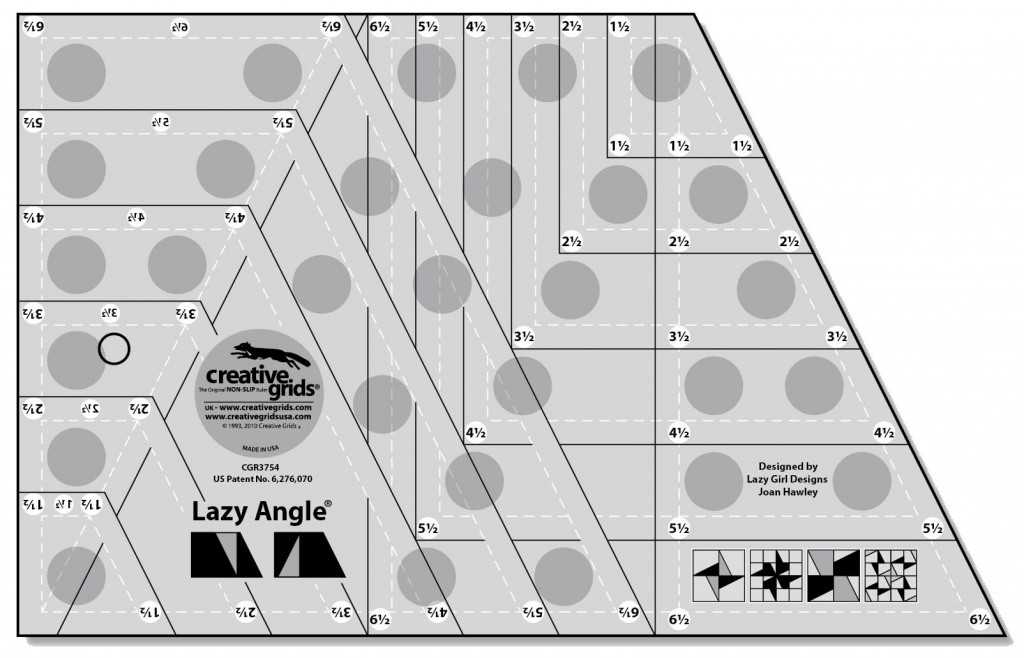
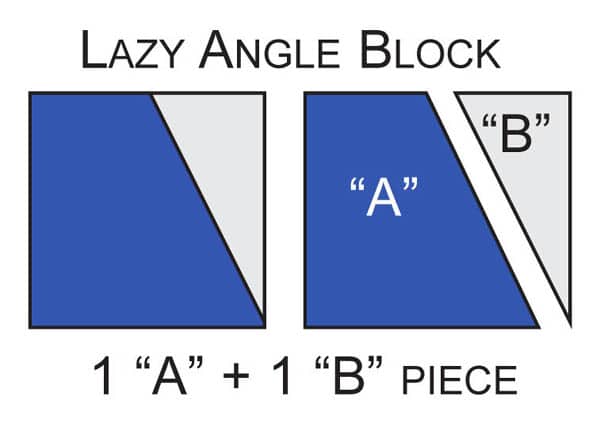
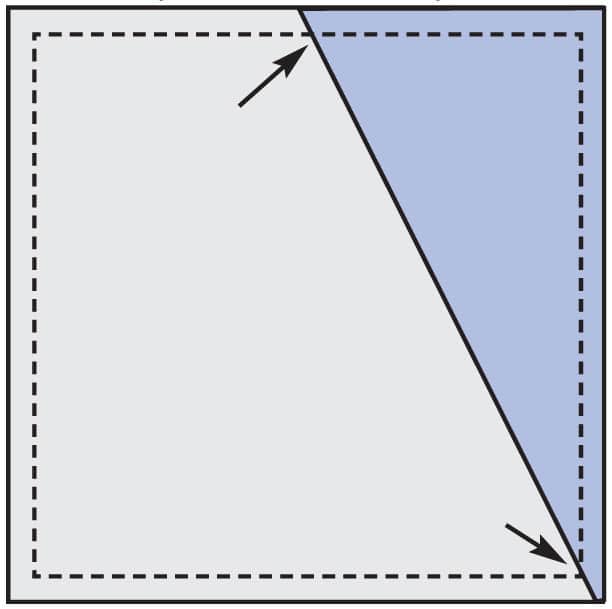
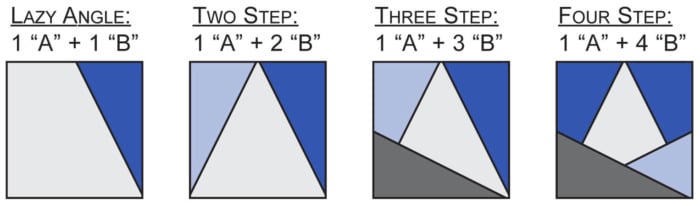
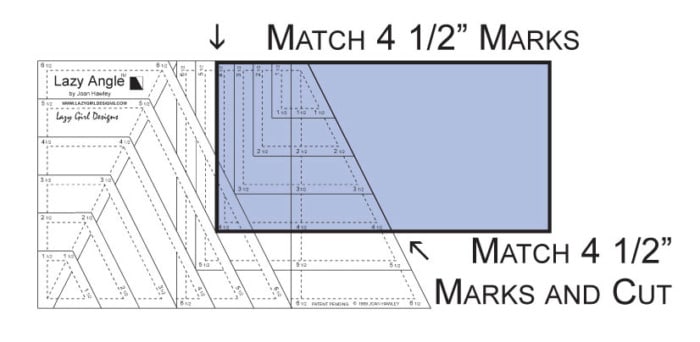
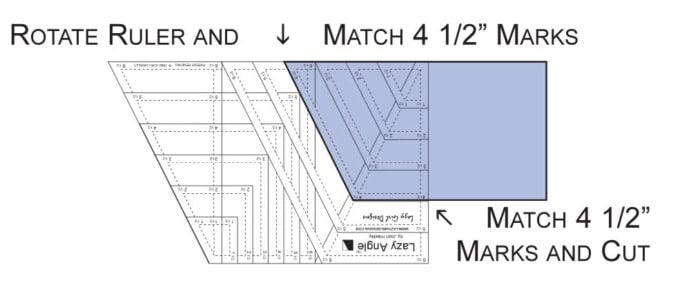
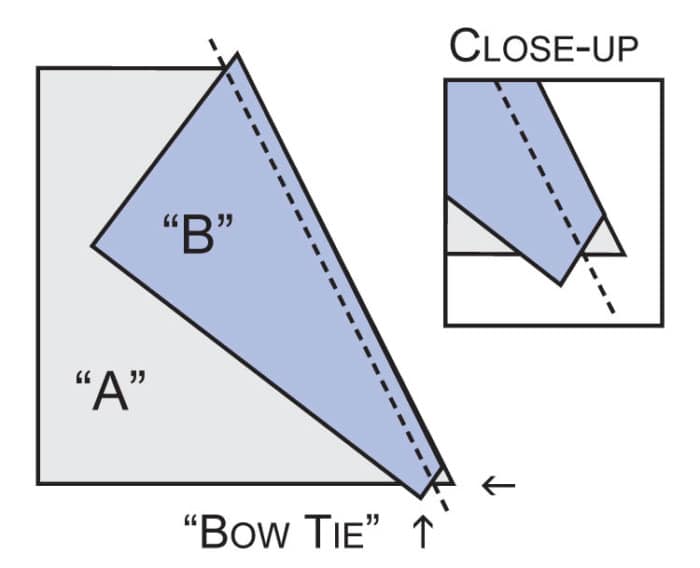
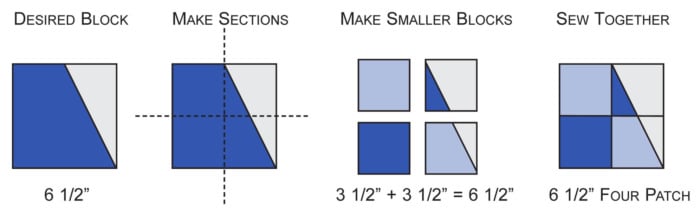
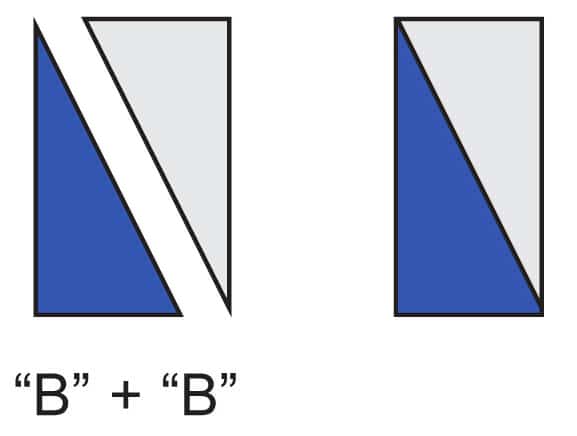
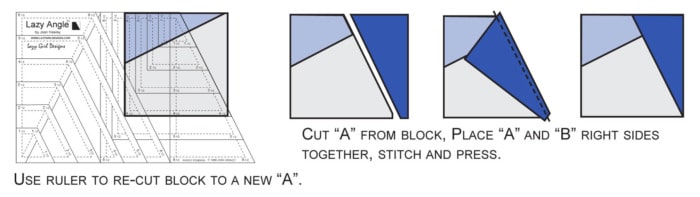
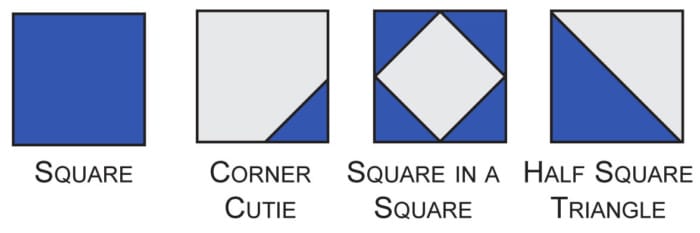
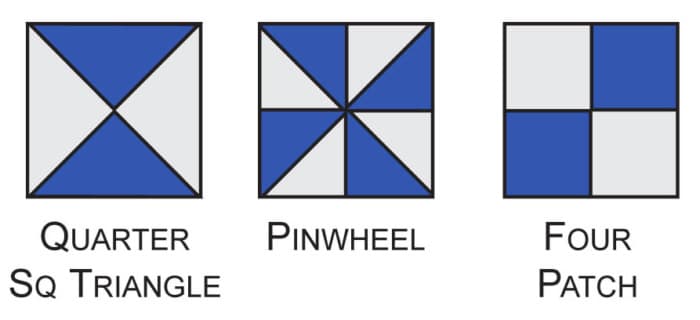
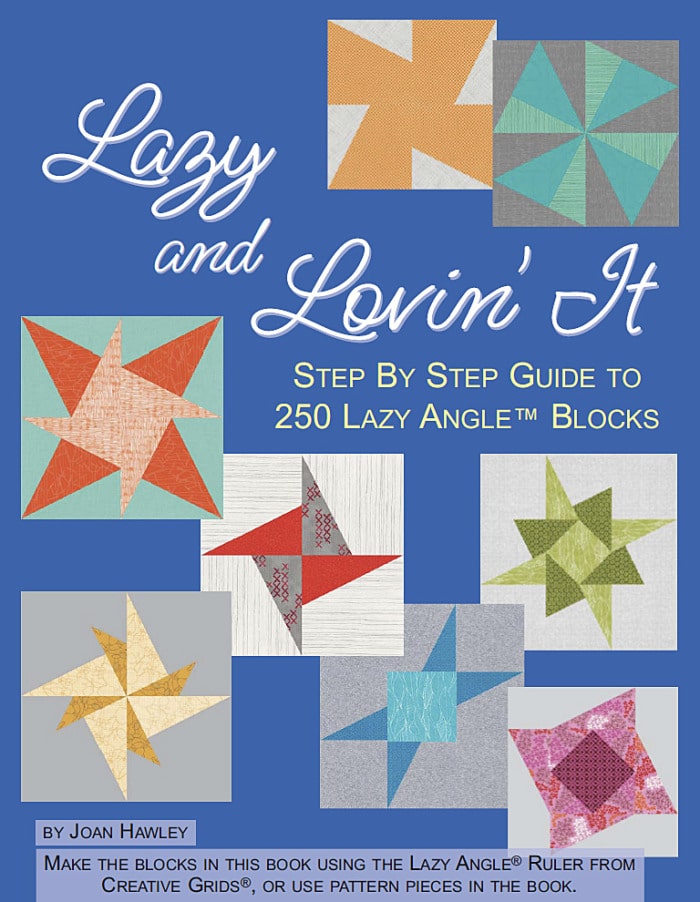
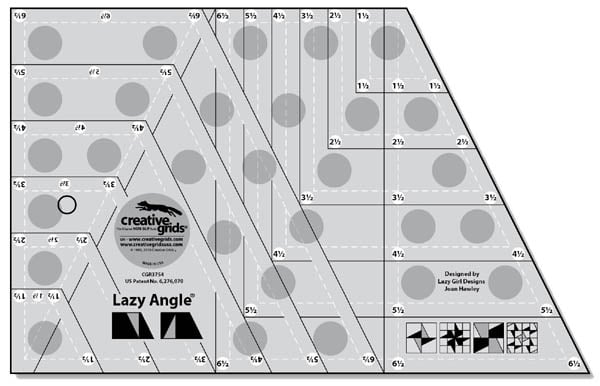

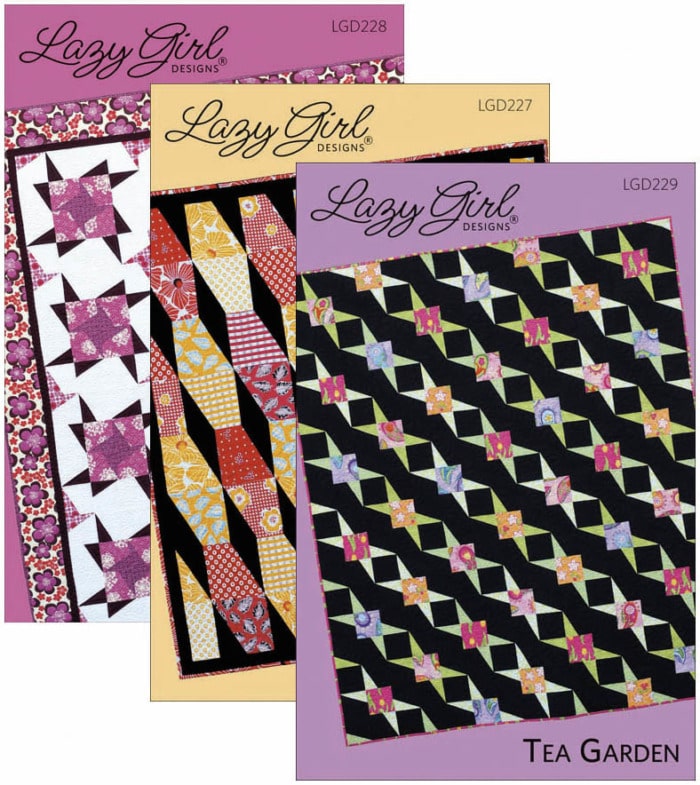
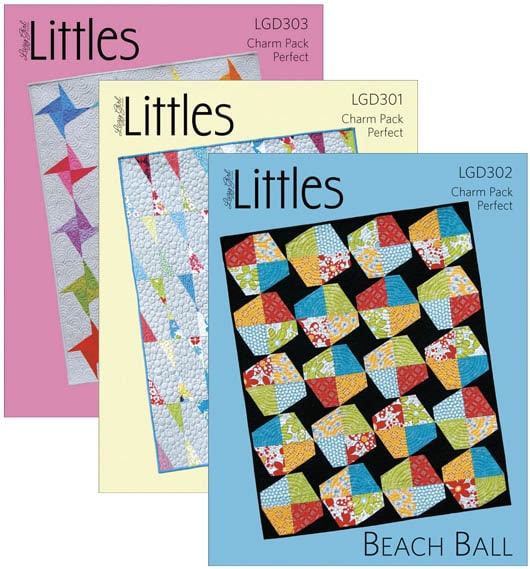
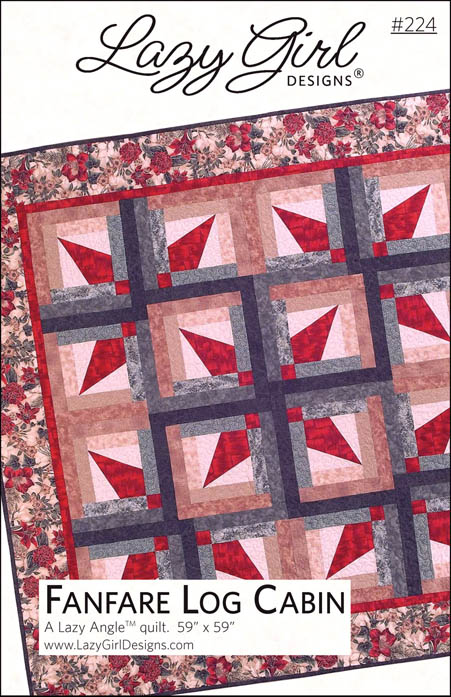
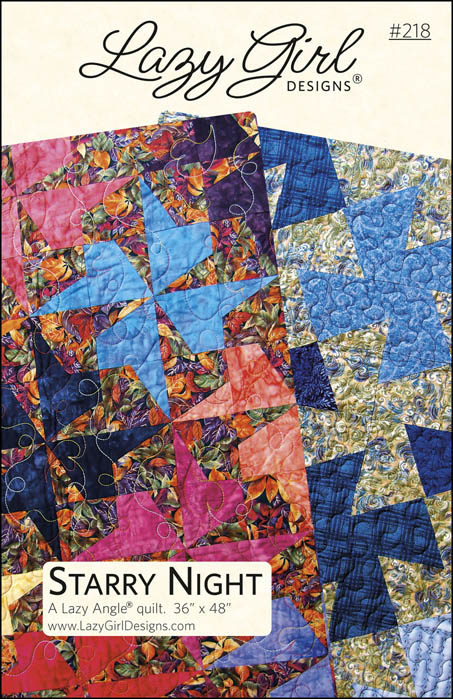
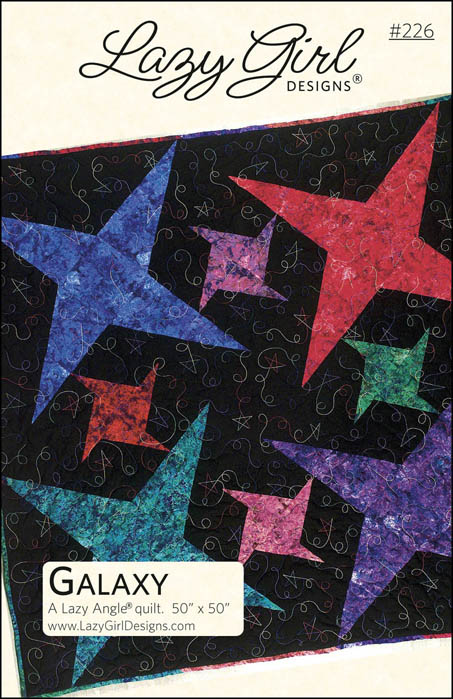
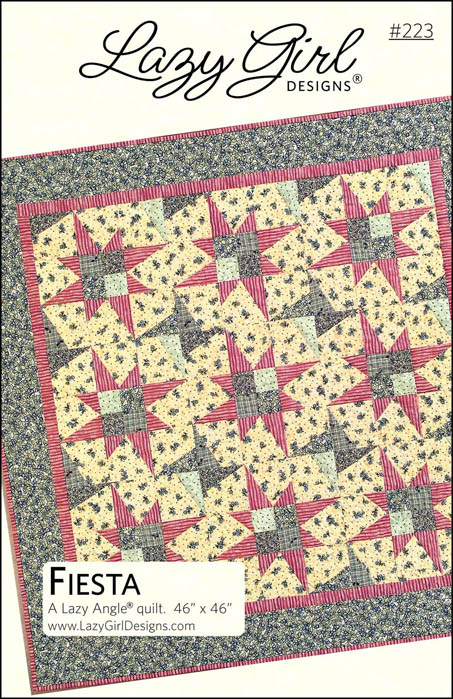
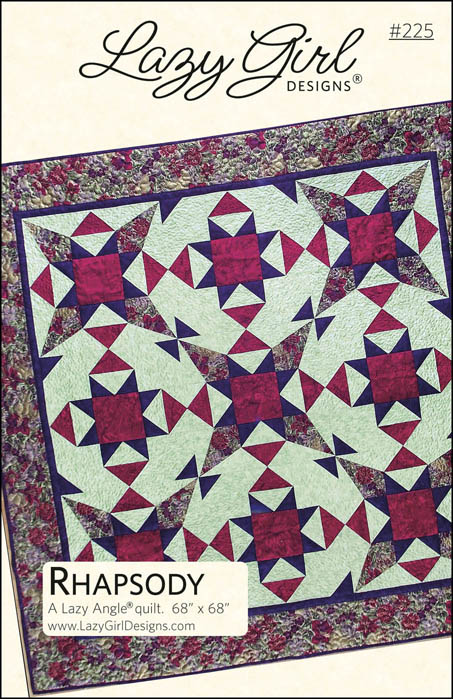
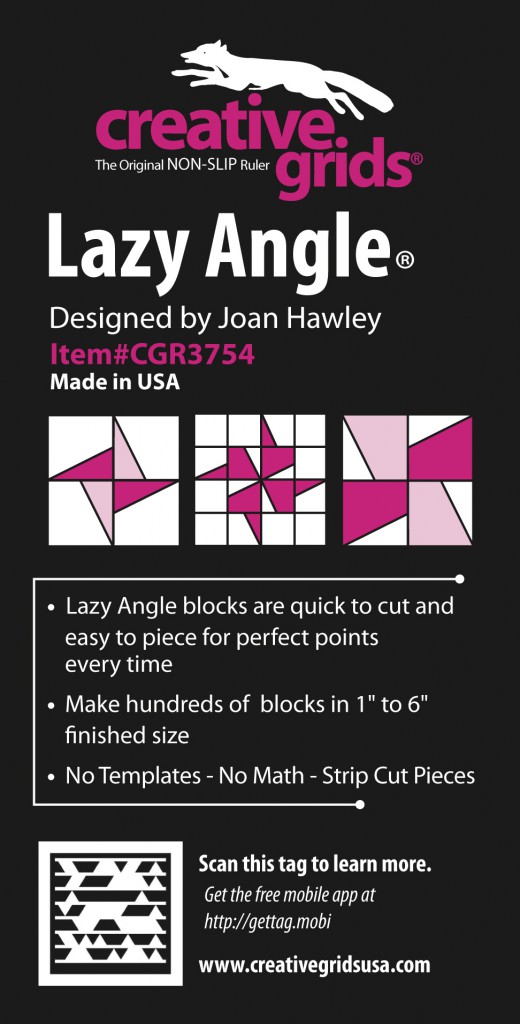




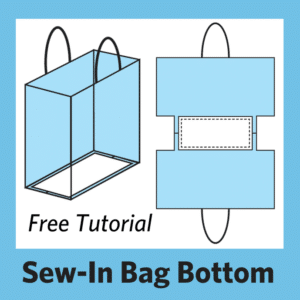






Wow how neat. I love Creative Grid too. You’re top of the line,
Susie
Joan – you rock.
I love Creative Grids’ rulers! I’ve always loved your bag patterns, but have been too lazy to try your ruler. Now I have fewer excuses since you got all tricky and teamed with CG! No fair! If I were going to the Mid-Atlantic show this weekend, I would look for it. Hopefully one of my LQS will stock it.
Your creativity is not good for my wallet!
Love the video, and cannot wait to get that ruler! I’ll be the first in La Paz!
That is wonderful..will be putting that on my wish list for sure. Have a Blessed day.
I already have your old ruler and I don’t have a phone, so this won’t be something I need.
I love it! Thanks for featuring it in your blog!
Wooohooo good deal!
Penny
wow! Lazy technology!! I love rulers…. I’m somewhat of a ruler wench….. I’m lazy…and I love creative grids… what more could I ask for?? I’m in ruler heaven!!!
What do people without smart phones do? I don’t have one and don’t expect to ever get one.
Ditto Susan Brooks’ comment!
LOVED the scannable video access. slick, slick,
slick!!